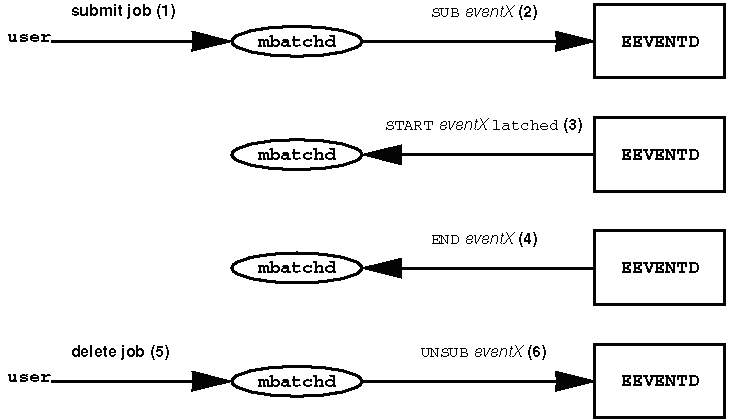
[Contents] [Prev] [Next] [End]
Production job scheduling has been an integral part of mainframe data processing operation for decades. With the emergence of distributed computing along with UNIX and Windows NT workstations and file servers, the system architecture has changed drastically, calling for a new approach to production job scheduling.
LSF JobScheduler is a distributed production job scheduling product; a separately licensed component of the LSF Version 3.0 suite. LSF JobScheduler integrates heterogeneous servers into a virtual mainframe to deliver high availability, robustness and ease-of-use. It provides the functions of traditional mainframe job scheduler with transparent operation across a network of heterogeneous UNIX and NT systems. LSF JobScheduler offers GUI input tools in addition to the standard command line interface.
Most features that can be configured for LSF Batch can also be configured for LSF JobScheduler. In addition, LSF JobScheduler supports many features such as calendars, file status events, site defined events, etc. See LSF JobScheduler User's Guide for full details of these features.
The configuration and management tasks for LSF JobScheduler is the same as those of LSF Batch, so you should read all previous chapters to do the administration tasks. This chapter discusses some additional tasks specific for LSF JobScheduler which include:
Calendars are normally created by users using the bcaladd command or the xbcal GUI interface. Calendars that are commonly used may be defined as system calendars, which can be referenced by all users. System calendars are defined in the lsb.calendars configuration file in the LSB_CONFDIR/cluster/configdir directory.
The lsb.calendars file consists of multiple Calendar sections where each section corresponds to one calendar. Each calendar section requires the NAME and TIME_EVENTS parameter and can optionally contain a DESCRIPTION parameter. The Calendar section is of the form:
Begin Calendar NAME=<name> TIME_EVENTS=<time events> DESCRIPTION=<description> End Calendar
The syntax of the TIME_EVENTS parameter is described in the man page bcaladd(1). Also see 'Time Expression' in the LSF JobScheduler User's Guide.
The following is a sample lsb.calendars file:
Begin Calendar NAME=Daily TIME_EVENTS=*:*:*:8,6:00 DESCRIPTION=Daily morning and evening runs End Calendar Begin Calendar NAME=Holiday TIME_EVENTS=*:Dec:25:00:00%1D *:Jan:1:00:00%1D *:Jul:4:00:00%1D DESCRIPTION=Holidays End Calendar
System calendars are owned by the virtual user SYS and can be viewed by everybody. The bcal command displays the system calendars:
% bcal CALENDAR_NAME OWNER STATUS DURATION NEXT_EVENT_TIME Daily SYS inactive - Wed Dec 25 06:00:00 1996 Holiday SYS inactive - Wed Dec 25 00:00:00 1996 hourly user1 active 7 Tue Dec 24 16:00:00 1996 complex user1 inactive - Wed Dec 25 17:00:00 1996
System calendars cannot be created with the bcaladd command and they cannot be deleted with the bcaldel command. When a system calendar is defined, its name becomes a reserved calendar name in the cluster. Consequently, users cannot create a calendar with the same name as a system calendar.
LSF JobScheduler supports the scheduling of jobs based on external site-specific events. A typical use of this feature in data processing environment is to trigger jobs based on the arrival of data or the availability of tapes. Sites that use storage management systems, for example, can coordinate the dispatch of jobs with the staging of data from hierarchical storage onto disk.
The scheduling daemon (mbatchd) can startup and communicate with an external event daemon (EEVENTD) to detect the occurrence of events. The EEVENTD is implemented as an executable called eeventd which resides in LSF_SERVERDIR. Users can submit jobs specifying dependencies on any logical combination of external events using the -w option of the bsub command. External event dependencies can be combined with job, file, and calendar events.
A protocol is defined which allows mbatchd to indicate to the EEVENTD that a job is waiting on a particular event. The EEVENTD will monitor the event and possibly take actions to trigger it. When the event occurs, the EEVENTD informs mbatchd, which will then consider the job as eligible for dispatch provided appropriate hosts are available.
LSF JobScheduler comes with an EEVENTD for file event detection. If you want to monitor additional site events, you can simply add event detection functions into the existing EEVENTD. The source code of the default EEVENTD is also included in the release.
The protocol between the external event daemon, EEVENTD, and mbatchd consists of a sequence of ASCII messages that are exchanged over a socket pair. The startup sequence and message format for the protocol is described in the man page eeventd(8).
Each event is identified by an event name. The event name is an arbitrary string, which is site-specific. A user specifies job dependencies on an external event by using the -w option of the bsub command using the event keyword. For example:
% bsub -w 'event(tapeXYZ)' myjob
LSF JobScheduler considers the job to be waiting on an event with the name 'tapeXYZ'. There is no checking of the syntax of the event name by LSF JobScheduler. The EEVENTD can reject an event if the syntax is incorrect preventing the job from being dispatched until the user either modifies the event or removes the job. Alternatively, a site may write a wrapper submission script which checks the syntax of the event before it is submitted to LSF JobScheduler.
The following messages are sent from mbatchd to the EEVENTD:
The following messages are sent from the EEVENTD to mbatchd:
The sequence of interactions between mbatchd and the EEVENTD are shown in Figure 12.
The external event daemon given in examples/eevent/eevent.c provides an example of a simple event daemon. It receives requests from mbatchd to subscribe and unsubscribe to events. Periodically, it scans the list of subscribed events and toggles the state of the event between active and inactive. The type of the event is chosen based on the event name, that is event names beginning with the string 'exclusive' or 'pulse' are treated as exclusive events or pulse events respectively. Otherwise the event is treated as a latched event.
The handling of file events is implemented using the default external event daemon. The installation scripts automatically install the event daemon that handles file events.
Since only one external event daemon can run on a system, sites requiring file event handling in addition to site-specific events must modify the existing file event daemon. The source is provided in examples/eevent/fevent.c in the distribution directory.
You can monitor all external events using the bevents command. See the LSF JobScheduler User's Guide for details.
Copyright © 1994-1997 Platform Computing Corporation.
All rights reserved.